Issues with Microsoft Outlook can be fixed by running Microsoft’s excellent scanpst.exe software.
scanpst.exe resolves issues including Outlook Data File (.pst or .ost) won’t open, error message that Outlook can’t open this set of folders, or if you suspect the file is damaged.
How to repair your Outlook personal folder file (.pst)
- microsoft.com – Exit Outlook and start the Inbox Repair tool (scanpst.exe) to repair a .pst file
 Using the Inbox Repair Tool (scanpst.exe)
Using the Inbox Repair Tool (scanpst.exe)
The Inbox Repair Tool will diagnose and repair errors in your Outlook’s data storage file (pst-file).
How to run scanpst.exe
scanpst.exe is installed on every Windows PC. It cannot be downloaded. It is already installed on your PC although, sometimes hard to find.
- How to Repair Outlook – Keep in mind, different versions, PC and years.
After the software scans the Outlook.pst file, it will report a detailed finding (files and errors) and a button to repair.
Here are some of the issues I discovered after running scanpst.exe:
scanpst FAQ
- There are factors that may cause scanpst.exe to fail: insufficient disk space, memory, time.
- There are factors that may cause scanpst.exe REPAIR to fail: insufficient disk space, memory, time.
- Disk space: Make sure you have enough disk space equal to duplicating an entire .pst file. I didn’t realise but the PC did not have enough free disk space remaining meaning scanpst.exe could not complete a scan and repair. Worth noting is scanpst.exe software did NOT report insufficient disk space, it simply would not finish or timeout.
- Time: it can take “hours” to run especially on big outlook data.files. My outlook.pst file is massive. I estimate it took 4 hours to scan and some 2 hours to repair.
Now here is my best tip: *Repair will run and complete “eventually”. - Locating: scanpst.exe – all I can say is “it is on EVERY Windows PC”. It is installed by Microsoft by default. On one PC I found it easily, on another PC file search did not locate it. I ended up navigating through File Manager to locations suggested on the net. See below for some locations I discovered.
- Locating: outlook.pst – same as the exe = Every PC is different. Every setup is different. Every version is different. Be patient and you will find it. It has to be there somewhere.
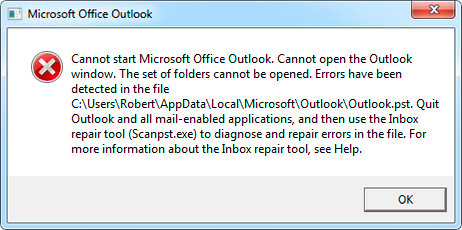 Scanpst Repair “FAIL”
Scanpst Repair “FAIL”
Be patient. I cannot emphasize this enough. It ran the scan OK but the repair repeatedly failed because I was impatient.
After selecting ‘repair’ and not seeing any progress or seeing it unresponsive I was cancelling the program. Then Outlook would not open stating it needed to be repaired first.
How I eventually repaired the file was to select repair and just wait. I did it at the “end of the day” after I finished work and then went home. I arrived next morning to find it complete. In my case, I elected not to create a backup file, reasoning it was an extra process that may have been causing the program to fail.
Beware beware beware
If you google scanpst.exe you will find hundreds of company’s, programs and software claiming to fix scanpst files
100% NO, scam, fail, lose your money, bogus, wrong!
The claims are false, misleading and lead to a request for payment for services that do NOT rectify corrupt or failed scanpst files.
scanpst SCAMS
Indian software developers and call-centres, offering ‘free’ download, that run for free, identify issues and then claim to fix the issue for a fee. Some also request virtual access to your PC after running the fix does not work. They claim to run further tests that require more work (and more $$$).
- howto-outlook.com
- outlookpst.net
- outlookpstrecovery.com
- stellarinfo.com (also videos)
- wiki-errors.com
If it’s not Microsoft, Office.com or Outlook.com: do not risk losing your money.
It is wrong for companies like ClkBank (Pay), Google (Adwords) and others to allow these bogus services to operate.
PS: you will notice the layout of this page does not show Google Ads. I did this because companies use Google Adwords to target pages with many of the keywords found on this page.
scanpst search
- scanpst download
- scanpst location
- scanpst.exe 2007
- scanpst.exe outlook 2016
- scanpst outlook 2007
- scanpst.exe outlook 2007
- download scanpst.exe for outlook 2016
- scanpst.exe free download – cannot be downloaded, it is installed on every Windows PC by default.
scanpst.exe file location / path
- This PC > C: > Users > Username > AppData > Local > Microsoft > Outlook > Outlook.pst
- Local Disk C: > Users > Username > AppData > Local > Microsoft > Outlook > Outlook.pst
Got questions, tips or advice about scanpst.exe, Outlook.pst?
Other
If your pst file is simply too large, then consider SPLIT PST (US$49)